Best productivity tools for teams
Best Productivity Tools for Teams: Boost Efficiency and Collaboration
In today's fast-paced work environment, productivity is the key to success. Whether you're managing a remote team, collaborating on projects, or streamlining daily tasks, the right productivity tools can make all the difference. But with so many options available, how do you choose the best ones for your team?
In this guide, we'll explore some of the best productivity tools for teams, categorized by their functionality, and how they can help enhance collaboration, efficiency, and workflow management.
"Efficiency is doing things right; effectiveness is doing the right things."
Peter Drucker
1. Task and Project Management Tools
Keeping track of tasks, deadlines, and team progress is crucial for any business. These tools help teams organize work and stay on top of their projects:
Trello
A simple yet powerful Kanban-based task management tool, Trello allows teams to create boards, lists, and cards to visualize workflows.
- Best for: Small to mid-sized teams
- Key Features: Drag-and-drop interface, automation, and task tracking
- Why Use It? Ideal for teams looking for an intuitive way to manage projects with minimal complexity.
Asana
Asana is designed for teams that need structured project management. With task assignments, dependencies, and progress tracking, it helps keep projects on schedule.
- Best for: Teams managing complex projects
- Key Features: Task automation, timeline view, project templates
- Why Use It? Great for teams that need detailed project tracking and collaboration.
ClickUp
A highly customizable productivity tool that combines task management, docs, goals, and chat into one platform.
- Best for: Teams looking for an all-in-one workspace
- Key Features: Custom dashboards, workflow automation, document collaboration
- Why Use It? Ideal for teams wanting a centralized workspace for project tracking and documentation.
BixPlat
BixPlat is an emerging productivity tool designed for seamless workflow management and real-time collaboration.
- Best for: Businesses of all sizes looking for advanced team coordination
- Key Features: AI-powered task automation, real-time reporting, cross-platform integration. Moreover, BixPlat offers a unique value proposition with BixPlat integrated hardware solutions for those prefer to use physical products along with benefits of software solutions.
- Why Use It? A great choice for teams that need a scalable and intelligent project management solution.
2. Communication and Collaboration Tools
Effective communication is at the heart of team productivity. These tools facilitate seamless conversations and real-time collaboration.
Slack
A leading communication tool that keeps teams connected through channels, direct messages, and integrations with other productivity apps.
- Best for: Remote and hybrid teams
- Key Features: Instant messaging, file sharing, app integrations
- Why Use It? Slack streamlines communication and reduces email clutter.
Microsoft Teams
A collaboration platform that integrates with Microsoft 365, providing chat, video conferencing, and file sharing in one tool.
- Best for: Teams using Microsoft Office tools
- Key Features: Video meetings, team chat, document collaboration
- Why Use It? Excellent for organizations that rely on Microsoft's ecosystem.
3. File Sharing and Documentation Tools
Managing files efficiently is essential for team productivity. These tools ensure that documents are secure, organized, and easily accessible.
Google Drive
A cloud-based storage solution that allows teams to store, share, and collaborate on documents in real time.
- Best for: Teams needing real-time document collaboration
- Key Features: Cloud storage, file sharing, real-time editing
- Why Use It? Perfect for teams needing instant access to shared files from anywhere.
Notion
An all-in-one workspace that combines note-taking, task management, and databases.
- Best for: Knowledge management and collaboration
- Key Features: Wikis, databases, note-taking
- Why Use It? Ideal for teams that need a structured approach to organizing information.
4. Time Management and Productivity Tracking Tools
Managing time efficiently helps teams work smarter. These tools help track work hours, optimize schedules, and improve time management.
Toggl Track
A simple and effective time-tracking tool that helps teams measure productivity.
- Best for: Freelancers and remote teams
- Key Features: Time tracking, reports, billable hours
- Why Use It? Helps teams identify time-wasting activities and optimize workflows.
RescueTime
An automatic time-tracking tool that provides insights into productivity habits.
- Best for: Individuals and teams looking to improve focus
- Key Features: Activity tracking, distraction blocking
- Why Use It? Helps teams eliminate distractions and boost efficiency.
5. Automation and Workflow Optimization Tools
Automation tools help teams streamline repetitive tasks, saving time and increasing efficiency.
Zapier
A powerful automation tool that connects different apps and automates workflows.
- Best for: Businesses integrating multiple apps
- Key Features: App automation, workflow triggers
- Why Use It? Reduces manual tasks and enhances productivity.
Monday.com
A visual workflow tool that helps teams automate processes and manage tasks efficiently.
- Best for: Teams managing multiple projects
- Key Features: Customizable dashboards, automation
- Why Use It? Ideal for teams looking for a scalable productivity solution.
How to Choose the Best Productivity Tool for Your Team?
When selecting a productivity tool, consider the following factors:
- Team Size & Needs: Small teams may benefit from lightweight tools like Trello, while larger teams need structured platforms like Asana.
- Integration Capabilities: Choose tools that integrate with your existing software to avoid disruptions.
- Ease of Use: A tool should be intuitive and not require extensive training.
- Budget: Many tools offer free versions, but premium features may be necessary for full functionality.
Final Thoughts
The right productivity tools can help teams collaborate better, stay organized, and complete projects more efficiently. Whether you need a task manager, communication tool, time tracker, or workflow automation software, investing in the right tools will lead to better team performance.
At PMXBOARD, we provide visual productivity solutions to help teams manage workflows effectively. Our Kaizen Board Set and Kanban productivity tools offer a structured way to improve efficiency and streamline processes.
Explore our productivity tools at PMXBOARD.com and take your team's productivity to the next level!
The set comes with everything you need to build and run successful Agile sprints
Explore our unique Scrum and Kanban Board magnets kit to build your sustainable agile management board
Project Management Board kit to manage up to 20 projects visually in a portfolio and take control on budget, timeline, milestones and more!
Stay Informed
When you subscribe to the blog, we will send you an e-mail when there are new updates on the site so you wouldn't miss them.

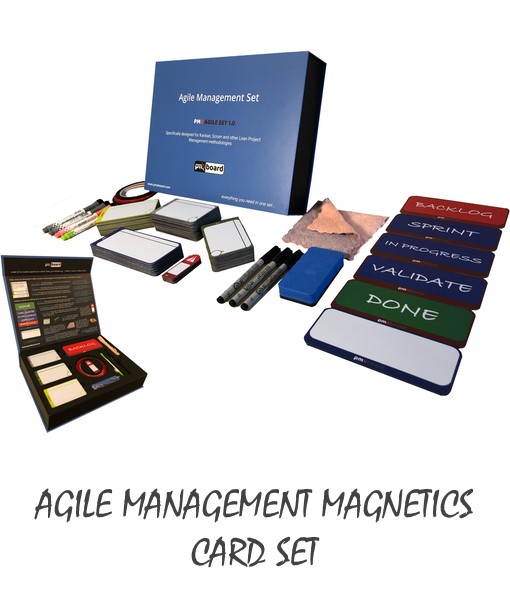

Comments