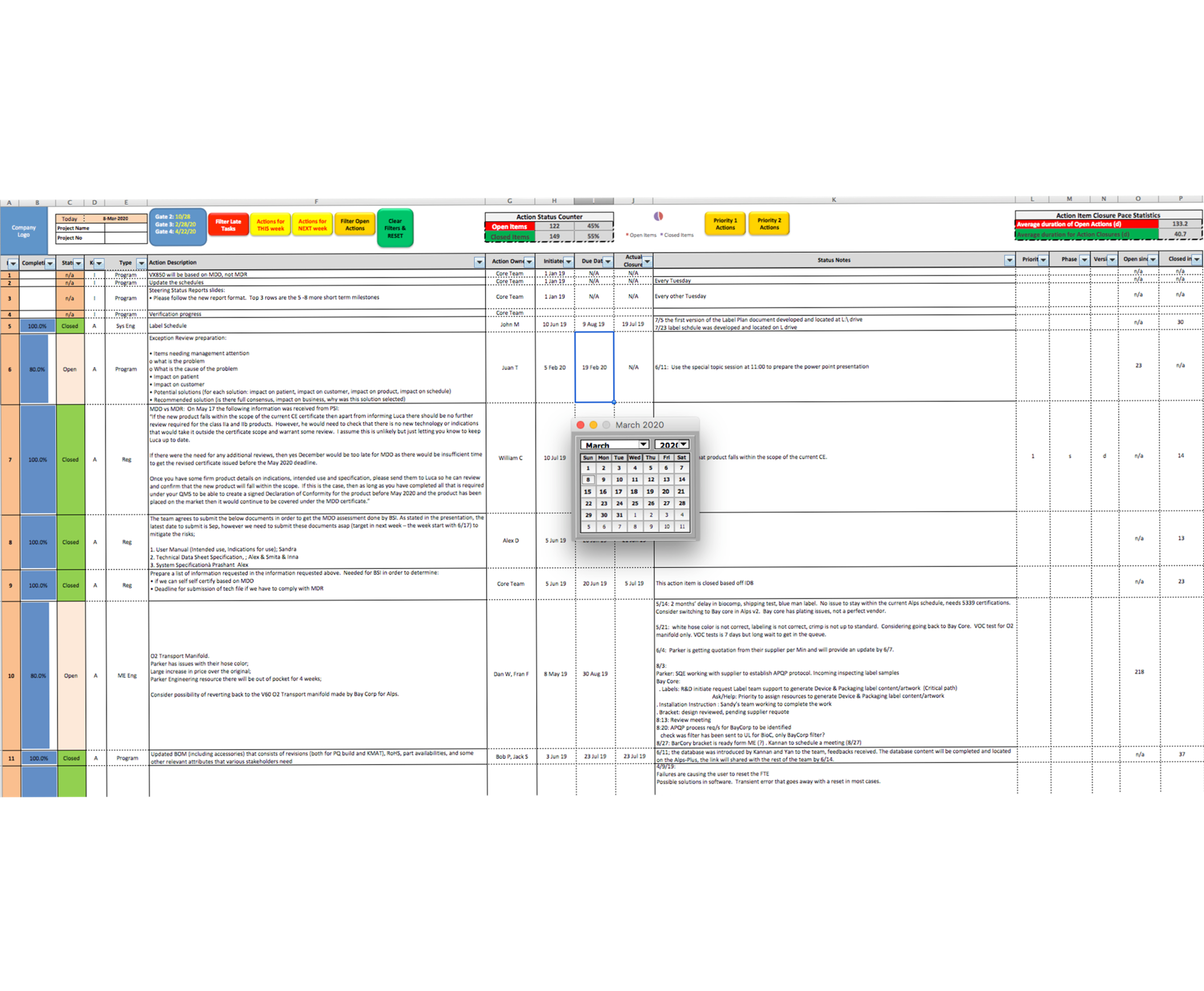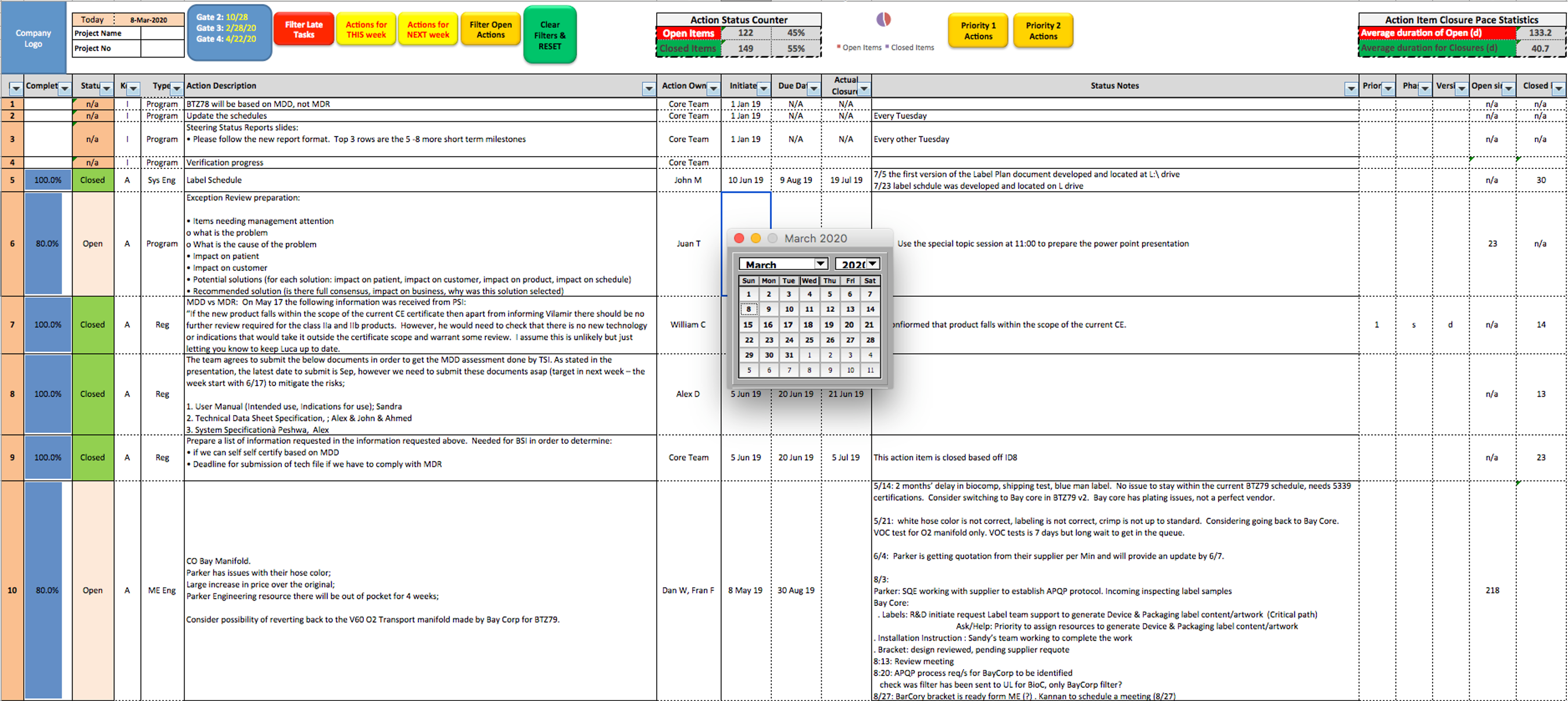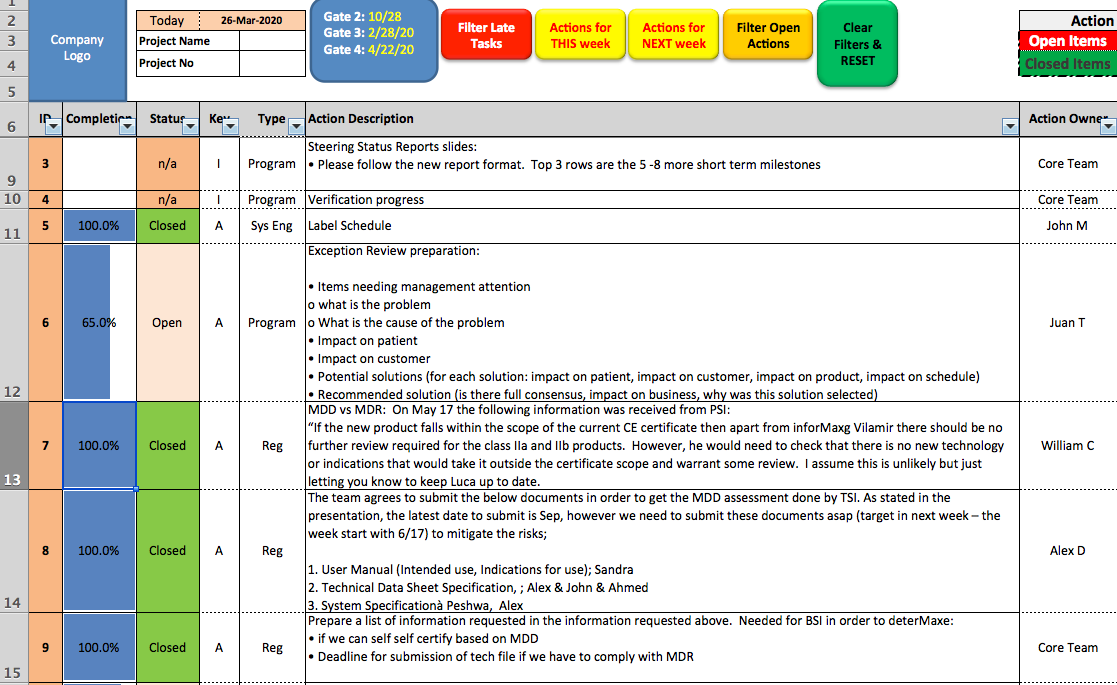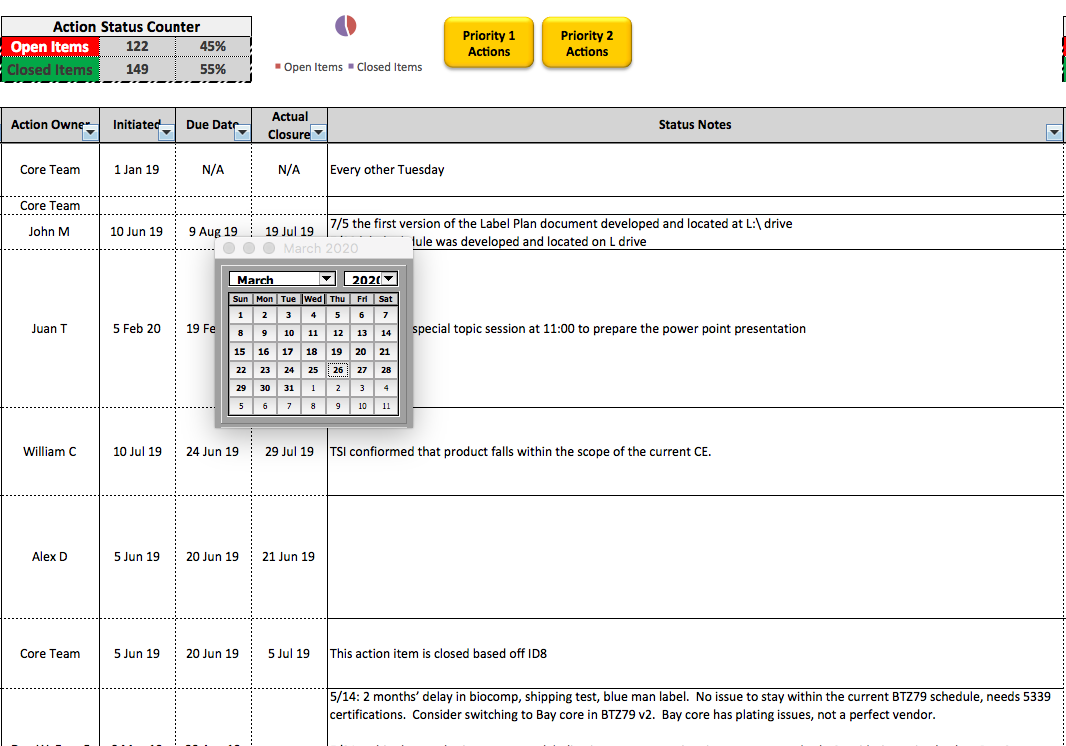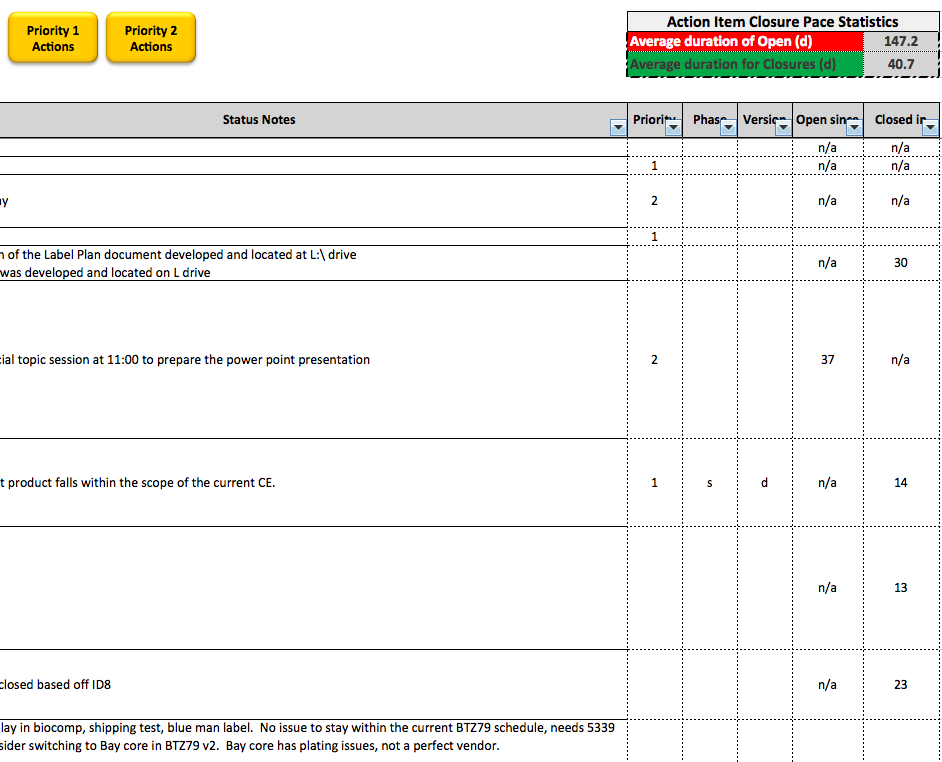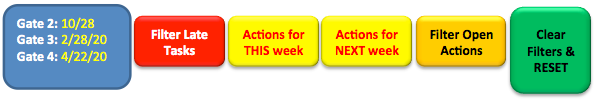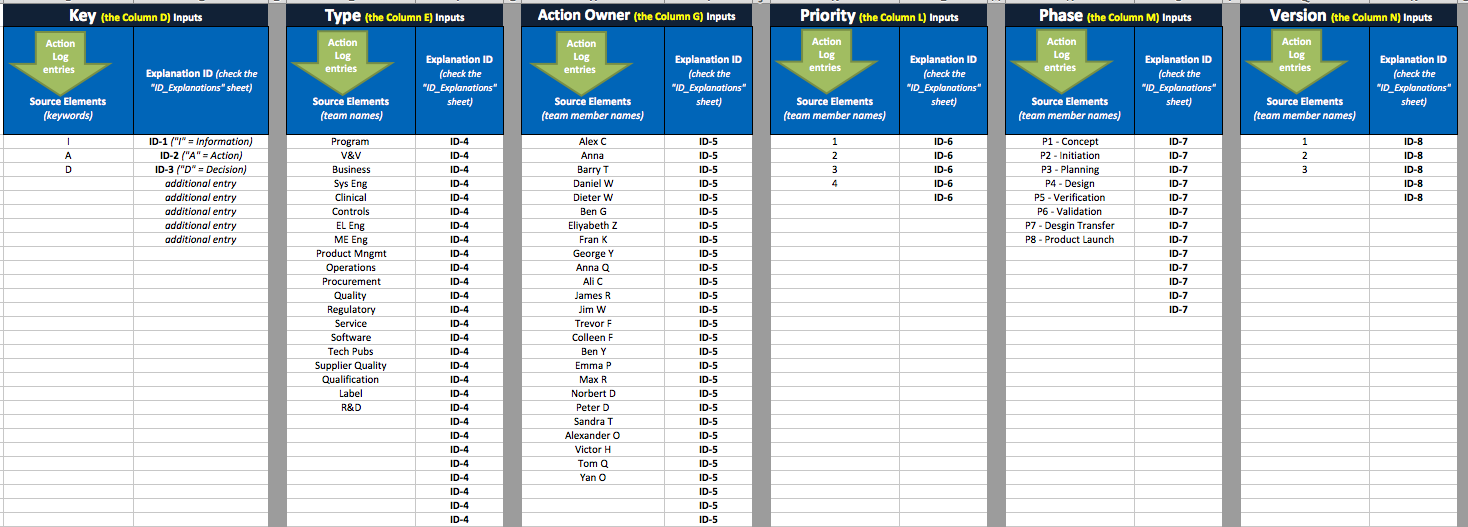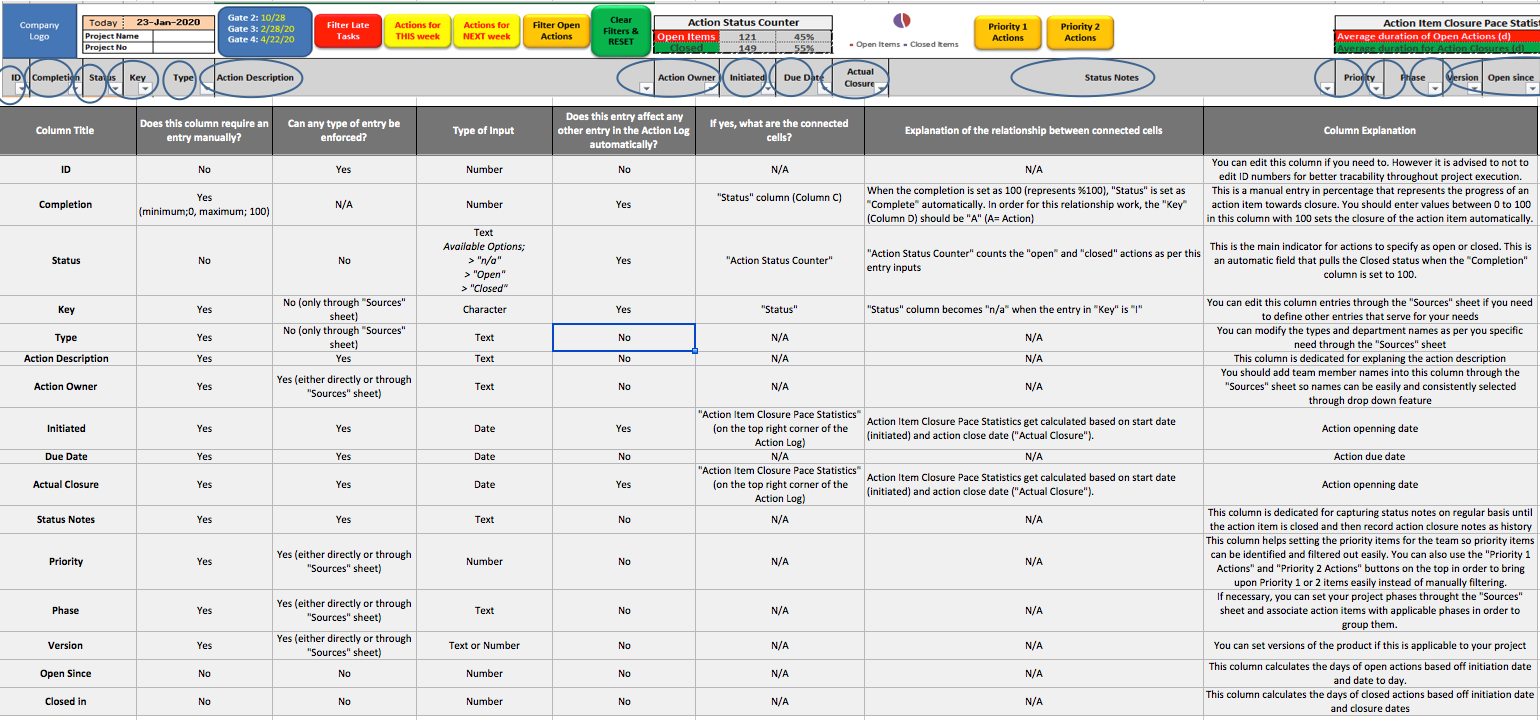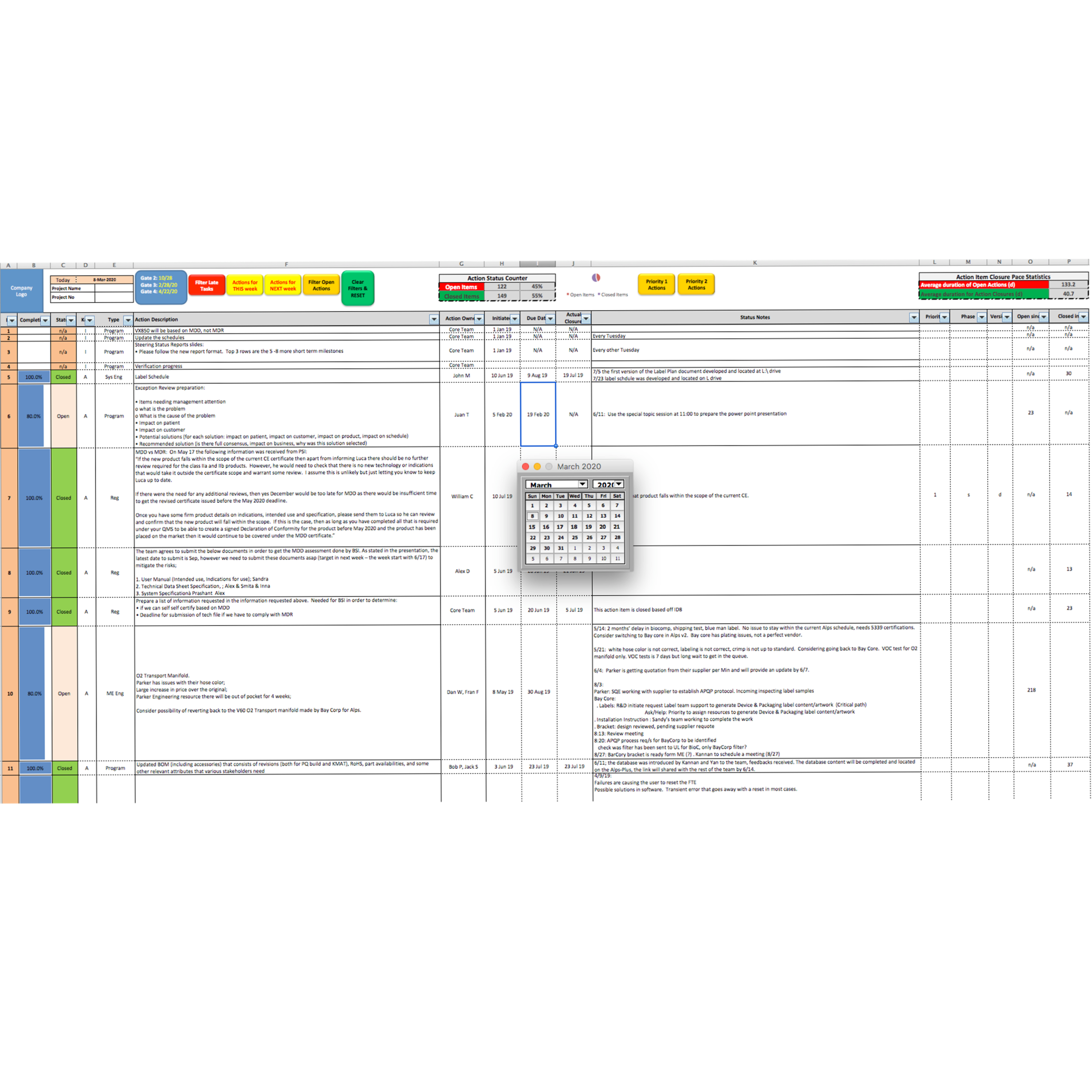Action Log PMX 1.0
Register, track, prioritize, assign, group, close and record your project actions with Action Log PMX 1.0. Get your actions closed faster and more effectively!
PMX Action Log is the most comprehensive, automated and easy to use Action Tracker for any type of project. This Action Log has been developed in MS Excel program so the excel is the only thing you need to operate the Action Log PMX 1.0.